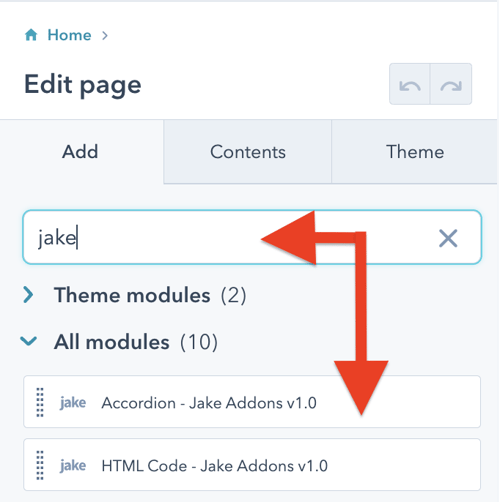Jake Job Posting Schema
Increase the Reach & Visibility of Your Job Postings in Search Results
Add the job posting structured data HubSpot module to increase search visibility for job postings in Google search.
Default Job Title
Job Type: Full time, Part time
Requisition ID: 151720540719

$1,000 Sign on Bonus offered - paid out in equal parts after 90 and 180 days of active employment.
Lett Industries is looking for a Manual Lathe and Mill!
At Lett Industries, we truly care for our employees, fostering a sense of family among and across the workforce. Join the Lett Industries Team and get away from that feeling of “it’s just a job” – start on your path to a rewarding career with great growth potential. Our in-house training opportunities can help to get you started; the next step is up to you.
Qualifications:
- Able to set up and operate conventional lathes/milling machines.
- Familiar with 3 and 4 jaw chucks.
- OD and ID threading
- Able to read blueprints.
- Able to use all types of micrometers, close tolerances and surface finishes.
- Familiar with machining cold rolled steel, bronze, cast iron, aluminum and some heat-treated materials.
- Other duties as assigned
Responsibilities:
- Retrieve job paperwork left in workstation bin for first order of the day.
- Review detail of the job.
- Review/receive Seal Sheet from dis-assembly for part.
- Determine if print supplied or need to draw print for part.
- Design part for job.
- Process part on manual lathe machine.
Benefits:
- Competitive Wages
- Paid Vacation and Holidays
- BCBS Medical & RX
- Health Savings Account
- VSP Vision Dental
- Short Term Disability
- Group Term Life
- 401K with match FSA
Lett Industries, Inc. is an equal employment opportunity employer and provides employment and advancement opportunities to its employees without discrimination because of race, color, religion, sex (including pregnancy and conditions related to pregnancy), sexual orientation, transgender status, weight, height, age, marital status, national origin, citizenship, disability, genetic makeup, military or veteran status, misdemeanor arrest record (not resulting in conviction) or any other protected characteristic as established by law. This policy of equal employment opportunity applies to all policies and procedures relating to recruitment and hiring, compensation, employee benefits, promotional opportunities, disciplinary decisions, termination and all other terms and conditions of employment.
Content Tab
Job Title: Enter the title of the job
Unique Job ID (optional): By default, this will be auto-generated using the content ID of this page. Enter job ID if you have it.
Link to Application Form: If the application form is on the page you can use a name anchor link like #form. Or if you are using a third party HR tool, enter the URL here.
Image (optional): Enter an image if desired to add some visual interest to the page.
Description: Add the job description rich text
Posted Date: Add the date the posting is going live
Expiration Date: Add a date the posting should be removed from search results
Company Name: Add your company name
Company URL: Add your company website URL
Employment Type: Choose if the employment type is full-time, part-time, temporary, contractor, or intern
Include Salary: Add a salary range if needed
100% Remote: Check this if the job is a 100% remote position
Location: Enter the address of the job or company headquarters
Country: Enter the country this listing should be shown
Presets
Masthead Location: Sets the default text for location
Masthead Job Type: Sets the default text for job type
Masthead Posted: Sets the default text for posted
Masthead Requisition ID: Sets the default text for requisition ID
Button Text: Sets the default text for the apply button
Styles Tab
Masthead
Spacing: Adjust the element padding and margin
Description Text
Spacing: Adjust the element padding and margin
Border: Add a border below the job posting title
Button
Spacing: Adjust the element padding and margin
Font: Adjust the button font styles
Background Color: Set a button background color. By default, it pulls in the theme primary color.
Background Color Hover: Set the button color on mouse hover
Steps How to add a Jake Addons custom module to a page.
- In your HubSpot account, navigate to Marketing > Website > Website Pages.
- Hover over a page and click Edit.
- In the content editor sidebar on the left of the window, locate the search box and type "jake"
- Next, select a module that appears in the All Modules section
- Click a module and drag it into position on the page.