Event Agenda Module for HubSpot
No More Event Agendas as Images or PDF Files.
The Event Agenda HubSpot Module makes it easy to create a multi-day or topic agenda schedule for an upcoming meeting, seminar, or conference. Good for SEO and readability.
May 25, 2026 Day 1
May 26, 2026 Day 2
May 27, 2026 Day 3
Additional information
Multiple Track Example
Day One Agenda Conference Expo 2026
Day Two Agenda Conference Expo 2026
Additional information
Features and Benefits
- Add multiple days, time stamps, and speakers for your agenda.
- Customize tab labels and colors in just a few clicks.
- Looks great on desktop and mobile helping attendees learn about your event instead of frustrating them.
HubSpot CMS Hub Overview
The content management system you need to easily create and personalize website pages for every visitor — optimized for conversion across every device. Rely on developers as much or as little as you’d like.
HubSpot CMS Hub Features
- Drag and drop page editor
- Image and file manager
- Fully integrated CRM
- Contact attribution analytics – know where leads come from
- Multiple language support
- Build website pages, landing pages, and blog posts
- Managed website hosting and security
HubSpot CMS Hub Benefits
- Marketing and Sales can have one login and tool for their website
- Easy to use website builder without having to manage website hosting and plugins
- Can make content translation and smart content to leverage your CRM data
Get Started
When you add the module to the page, you will see the default text and images in place.
Now, let's look at what you can edit and what the fields mean. Each module has two main tabs. Content and Styles. I recommend adjusting the content tab first and then once you have that set move on to the styles tab to make visual refinements.
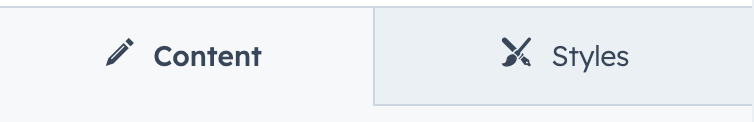
Content
The first thing to note is this module allows you to add content for any number of multiple days. Inside each day you can then add a nested list of multiple time slots.
Days (Repeater)
Date
Use the date picker to choose your day.
Text Label
By default, the date will appear in the tab navigation. You can enter text here, if you would like to override that.
Tab Heading
By default, the date will appear in the content section. You can enter text here if you would like to override that. Or completely hide it.
Time Slots (Repeater)
Each day can have multiple time slots. Once you add a time slot you will see the following editable fields.
Start / End Time (required)
Manually enter how you would like your timestamp to appear.
Time (required)
Enter a title
Subtitle
Enter a subtitle if desired
Description
A rich text field for your description of the event.
Time Slot Label
In my demo I use this to display a sponsor for a particular timeslot. But you could either delete this text or change it to another label if you would like. It could even be used to label multiple tracks with a unique track name.
Background Color Override
Change the row background color to bring attention or for color coding multiple track presentations.
Time Slot Label Text Color Override
Override the default row text color.
Speakers (repeater)
Inside each time slot you can add multiple speakers for each time slot. Once you add a speaker by clicking + Add you will see the following editable fields.
First Last Name
Enter the speaker's fullname
Job Title
Enter their job title. Leave blank to hide.
Headshot
Upload and add their headshot. Use a square cropped image. If you are not sure how to crop your image, read this tutorial.
LinkedIn Profile
Add the full public profile url
Twitter Profile
Add the full public profile url
Company Name
Enter the company name
Company Website URL
Enter the company website address
Company Logo
Upload the company logo and adjust the width and height to be properly sized. You might notice your image is still large after making a size adjustment. This is because it takes a few minutes for HubSpot to render a smaller version of your image. After a few minutes, refresh the page and you should see the smaller image.
Text Labels
This module uses some default text labels for the tab navigation and when displaying sponsors. You can override these text labels to your native language if needed.
Show All / Time Slot Label / Day
Additional Information
Use this rich text field to display any legal text or any information relevant to all days.
Styles
Navigation
Border Color
Link Color
Button Top Border Color
Button Background
Button Text
Button Active Background
Button Active Text
Day Content
Day Row Background
Content Card Background Color
Content Card Spacing
Category Text Color
Day Row Text
Day Small Text
Change the color of the text with the small HTML element. Used in the day title subtitle.
Day Title Font
Changes the font and color of the day title in the content card.
Time Slot Description Font
Change the font and color for each time slot description.
Additional Information Font
Change the font and color the rich text field below the agenda.







